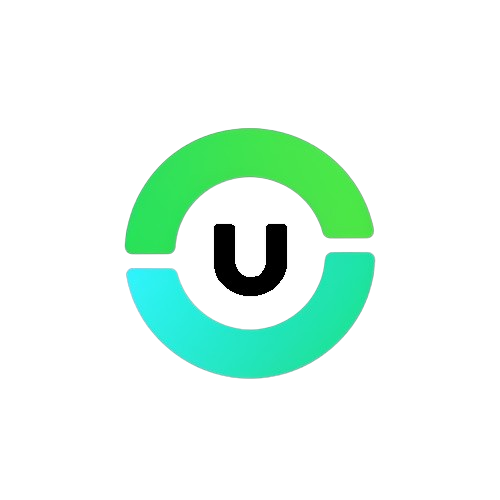USD Blog
How to Fix the HTTP Not Secure Warning on Your Website

Get that HTTP Not Secure Warning off Your Website!
If you've been browsing the web lately, you may have noticed that some websites display an HTTP not secure warning. This warning message indicates that the website you're visiting is not secured with a valid SSL certificate, and that any data exchanged between you and the website may be at risk of being intercepted by malicious actors. In this article, we'll cover how to fix the HTTP not secure warning on your website.How to Fix HTTP Not Secure Warning
The first step in fixing the HTTP not secure warning on your website is to install an SSL certificate. SSL (Secure Socket Layer) is a protocol that encrypts the data exchanged between your website and its users, preventing anyone from intercepting it. You can obtain an SSL certificate from a trusted certificate authority (CA) like Let's Encrypt, Comodo, or GeoTrust.
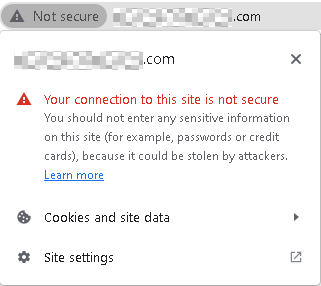
When your site is not secure it will display this sort of notification. To view this just click the "Not Secure" ovalish button next to your domain name in the URL bar.
Why Does My Website Show HTTP Not Secure?
Your website shows the HTTP not secure warning because it lacks an SSL certificate. Without an SSL certificate, your website uses the HTTP protocol to communicate with its users. This protocol is not secure, and any data exchanged between your website and its users can be intercepted by hackers.
HTTPS vs HTTP Not Secure
HTTPS (Hyper Text Transfer Protocol Secure) is the secure version of HTTP. It uses SSL/TLS encryption to protect the data exchanged between your website and its users. When you have HTTPS enabled on your website, users see a green padlock icon in their browser's address bar, indicating that your website is secure. HTTP not secure, on the other hand, displays a red warning message in the browser's address bar, indicating that the website is not secure.
HTTP Not Secure Warning in Chrome/Firefox/Safari
Modern web browsers like Chrome, Firefox, and Safari display the HTTP not secure warning to warn users that the website they're visiting is not secured with an SSL certificate. The warning message may vary depending on the browser, but the message typically indicates that the website is not secure and that any data exchanged between the website and its users may be intercepted by malicious actors.
What is SSL and Why Do I Need it to Secure My Website?
SSL (Secure Socket Layer) is a protocol that encrypts the data exchanged between your website and its users, preventing anyone from intercepting it. SSL is essential for securing your website and protecting your users' sensitive data. Without SSL, your website is vulnerable to attacks like man-in-the-middle attacks, where an attacker intercepts the data exchanged between your website and its users.
How to Install SSL Certificate on My Website
To install an SSL certificate on your website, you first need to purchase one from a trusted certificate authority (CA) like Let's Encrypt, Comodo, or GeoTrust. Once you have your SSL certificate, you need to install it on your web server. The process for installing an SSL certificate varies depending on your web server, but your SSL certificate provider should provide you with instructions.
Importance of HTTPS for SEO and Google Ranking
Having HTTPS enabled on your website is essential for SEO (Search Engine Optimization) and improving your Google ranking. Google has indicated that having HTTPS enabled on your website is a ranking factor in its search algorithm. Websites with HTTPS enabled also display a green padlock icon in the browser's address bar, which can improve users' trust in your website.
How to Secure Your Website with HTTPS
To secure your website with HTTPS, you need to install an SSL certificate on your web server. Once you have your SSL certificate installed, you need to configure your web server to use HTTPS. The process for configuring HTTPS varies depending on your web server, but your SSL certificate provider should provide
All this information can be overwhelming, and if you made it to this part of the article, there's a good chance you're freaking out and can't think straight. Get an expert to secure your site ASAP. We've added our Calend.ly link below in case you want to chat with us. Best of luck! Book A Meeting